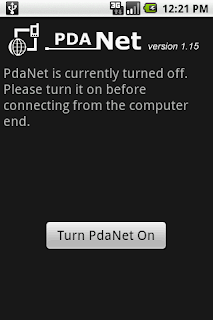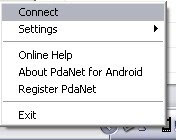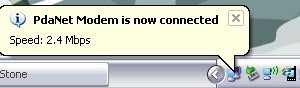Well, you can’t knock them for trying. First it was the images, which then evolved to videos and even an audacious "Apple.com" visual of the forthcoming iPhone. The latest effort, which claims to be an unboxing of the eagerly-awaited smartphone, has made a good attempt to seem legit in the form of a professional boxing, as if it were shipped directly from the Cupertino company.
 Firstly, it looks like am iPhone 3GS, a backward step on the iPhone 4 which doesn’t correlate with Apple’s quest for thinner, lighter and slicker. It looks as though there is a plastic back cover, something that Jobs and Co have sought to eradicate recently. On the face of it, it seems to be an old concept phone, or maybe even a carefully modified 3GS.
Firstly, it looks like am iPhone 3GS, a backward step on the iPhone 4 which doesn’t correlate with Apple’s quest for thinner, lighter and slicker. It looks as though there is a plastic back cover, something that Jobs and Co have sought to eradicate recently. On the face of it, it seems to be an old concept phone, or maybe even a carefully modified 3GS.Secondly, and I suppose most importantly, if it was indeed the iPhone 5, why hasn’t the guy switched the device on in order to give us that all-important hands-on exclusive? A world exclusive from the world’s most valuable company and you don’t even show us how it works?
 Additionally, it is nowhere near shady or secretive enough to fall in line with the majority of early leaks of this nature. The guy would be in the firing line if he was actually caught showcasing an Apple product a month before the release date, and thus wouldn’t want to show his face or reveal himself. Just as with the photo we showed you last month of somebody allegedly carrying an unseen iPhone – in which the face of the supposed owner was obscured to spare him potential lawsuits. So I’m afraid despite the efforts in trying excite the on looking tech world, those behind this "leak" will need to get back to the drawing board.
Additionally, it is nowhere near shady or secretive enough to fall in line with the majority of early leaks of this nature. The guy would be in the firing line if he was actually caught showcasing an Apple product a month before the release date, and thus wouldn’t want to show his face or reveal himself. Just as with the photo we showed you last month of somebody allegedly carrying an unseen iPhone – in which the face of the supposed owner was obscured to spare him potential lawsuits. So I’m afraid despite the efforts in trying excite the on looking tech world, those behind this "leak" will need to get back to the drawing board. So long as the real thing isn't exposed early, I'm sure Apple will be more than happy with the attention it is currently getting. I'm sure many would be excited if the final release looked like this, although they are merely professional designs based on rumor, so we will have to see.