Before start, download Android SDK and PdaNet (http://www.junefabrics.com/android/index.php)
Preparation:
1. install usb driver for HTC magic (please refer to previous blog entry)
2. connect HTC magic to local machine via USB cable
3. make sure "USB debugging" is ticked
Starting:
1. install PdaNet, click OK

2. turn on PdaNet on HTC magic
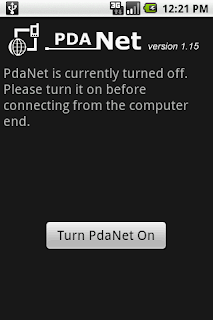
3. select connect on toolbar of local machine,
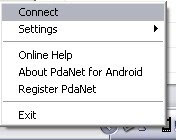
4. connected.
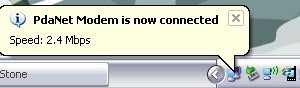
You may also interest in:
How to get into "Safe mode" of HTC Magic
No comments:
Post a Comment